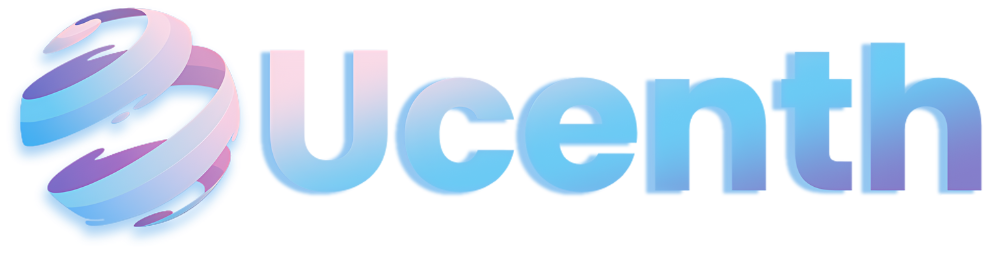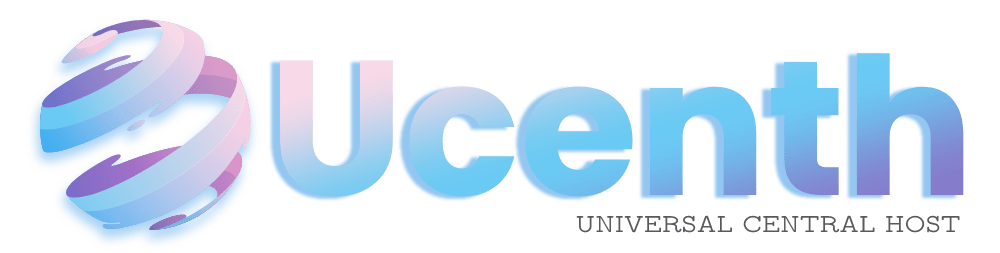In the digital landscape of today, inclusivity is not just a buzzword; it’s a fundamental principle that should guide every aspect of web design. As more and more interactions move online, it’s imperative that websites are accessible to everyone, regardless of their abilities or limitations. In this article, we’ll explore the importance of implementing accessibility features in web design and discuss techniques and best practices to ensure your website provides an inclusive user experience for all.
Table of contents
1. Understanding Accessibility:
Accessibility in web design refers to the practice of ensuring that websites are usable by people of all abilities and disabilities. This includes individuals with visual, auditory, motor, or cognitive impairments, as well as those using assistive technologies such as screen readers or voice recognition software. By making websites accessible, we can provide equal access to information and services for everyone, fostering a more inclusive online community.
2. Importance of Accessibility:
The importance of accessibility in web design cannot be overstated. Not only is it a legal requirement in many jurisdictions, but it also aligns with ethical and moral imperatives. Making websites accessible not only benefits users with disabilities but also enhances the user experience for all users. It improves usability, increases engagement, and can even boost SEO performance. Additionally, accessible websites are more likely to reach a broader audience and achieve greater success in the long run.
3. Implementing accessibility features:
There are various accessibility features that can be implemented in web design to improve usability for users with disabilities. Some common features include:
- Semantic HTML: Using proper HTML markup to ensure content is structured logically and can be easily interpreted by assistive technologies.
- Alternative Text (Alt Text): providing descriptive alt text for images to convey their content and context to users who cannot see them.
- Keyboard Accessibility: ensuring that all website functionalities can be accessed and navigated using a keyboard alone, without relying on a mouse or touch input.
- Color Contrast: Ensuring sufficient color contrast between text and background to make content readable for users with low vision.
- Descriptive Links: Using descriptive link text that clearly conveys the destination of the link rather than generic phrases like “click here.”
4. Testing for accessibility:
Once accessibility features have been implemented, it’s crucial to test the website thoroughly to ensure compliance with accessibility standards. There are various tools and resources available for accessibility testing, including automated tools like WAVE and Axe, as well as manual testing by individuals with disabilities or accessibility experts. Regular testing and monitoring are essential to identify and address any accessibility barriers promptly.
5. Continued Commitment to Accessibility:
Accessibility is not a one-time task but an ongoing commitment. As technologies evolve and user needs change, it’s essential to continually review and update accessibility features to ensure that websites remain accessible and inclusive. Additionally, staying informed about accessibility best practices and standards, such as the Web Content Accessibility Guidelines (WCAG), is crucial for maintaining compliance and providing the best possible user experience for all users.
Conclusion:
In conclusion, implementing accessibility features in web design is not only a legal requirement but also a moral imperative and a sound business decision. By making websites accessible to everyone, we can create a more inclusive online environment that benefits users of all abilities. From semantic HTML and alternative text to keyboard accessibility and color contrast, there are numerous techniques and best practices to ensure that websites provide a seamless and enjoyable user experience for all. Let’s commit to making the web a more inclusive place, one accessible website at a time.