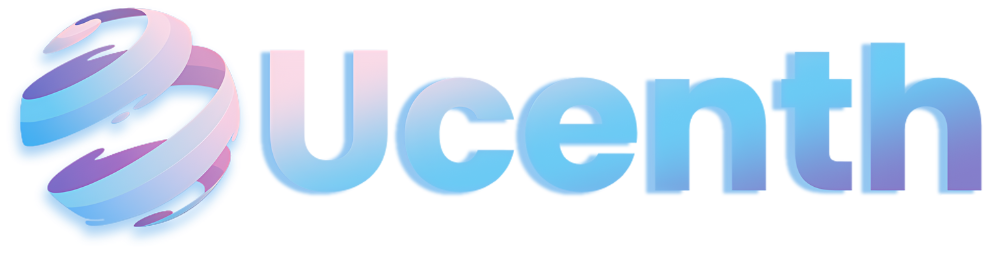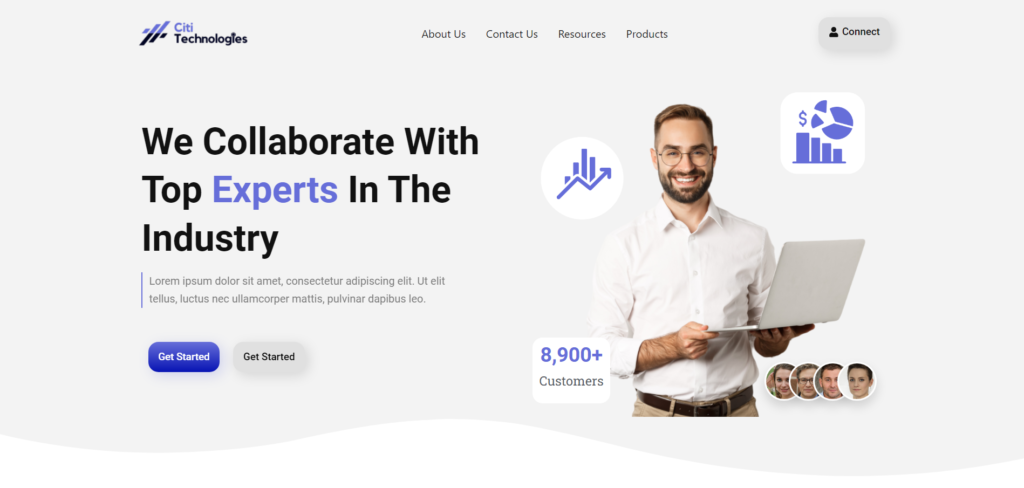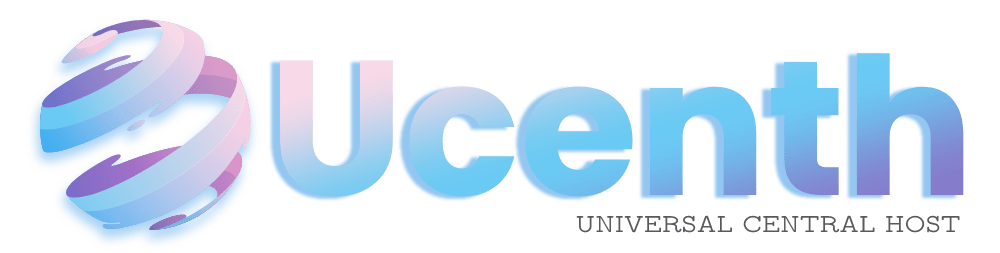In the current digital world, an online presence for your business is non-negotiable. A professional website serves as your virtual storefront, attracting potential customers and establishing credibility. The good news? You can create a stunning business website from scratch using WordPress, and the best part is, it won’t cost you a dime!
In this comprehensive guide, I’ll walk you through the step-by-step process of building your business website using WordPress. By the end of this tutorial, you’ll have a fully functional website ready to showcase your products or services to the world. Plus, I’ll provide you with a downloadable file containing all the materials used in this tutorial, so you can follow along effortlessly.
Step 1: Choose Your Domain Name and Web Hosting
The first step in creating your business website is selecting a domain name (e.g., www.yourbusiness.com) and a reliable web hosting provider. I recommend providers like Hostinger or SiteGround for their user-friendly interfaces and excellent customer support.
Step 2: Install WordPress.
Once you’ve secured your domain name and web hosting, it’s time to install WordPress. Most web hosting providers offer a one-click WordPress installation process, making it incredibly easy to set up your website. Follow the prompts provided by your hosting provider, and within minutes, you’ll have WordPress up and running on your domain.
Step 3: Choose a theme
With WordPress installed, it’s time to select a theme for your website. I used the free version of Astra theme for this course. However, WordPress offers thousands of free and premium themes to choose from, allowing you to customize the look and feel of your site to match your brand identity. Whether you prefer a minimalist design or a bold, eye-catching layout, there’s a theme out there for you.
Step 4: Customize Your Website
Once you’ve chosen a theme, it’s time to customize your website to reflect your brand. With WordPress’s elementor plugin, an intuitive drag-and-drop website builder. On the WordPress CMS, you can easily add new pages, customize your navigation menu, and upload your logo and branding assets. You can also use plugins to add functionality to your site, such as contact forms, social media integration, and e-commerce capabilities.
Step 5: Publish Your First Content
Now that your website is looking great, it’s time to start adding content. Whether you’re writing blog posts, showcasing your products, or providing information about your services, WordPress makes it easy to publish and manage your content. With its built-in editor, you can format your text, add images and videos, and schedule posts to go live at the perfect time.
You may like: Responsive Web Design Innovations for Intuitive User Experiences
Step 6: Launch Your Website
Congratulations! Your business website is ready to go live! Before you launch, take some time to review your site and make any final adjustments. Once you’re satisfied with how everything looks and functions, hit the publish button and watch as your website goes live for the world to see.
In conclusion, creating a professional business website using WordPress is easier than ever, and with this step-by-step guide, you’ll be able to create and launch your business website in no time. Don’t forget to download the accompanying file containing all the materials used in this tutorial, so you can follow along seamlessly. Click the link below to download the file material for this course project.